Before registration
In our example use case, people are allowed to register for accounts in our application by themselves. The last 10 users to have registered are shown in the adjacent table. If you have not registered for this app earlier, you won't be listed here. Note that accounts created are available for a limited time and then removed, as they are used for demonstration purposes only.
Tableau Server | Last 10 Users
Registration & Provisioning
The following steps are part of our registration and user provisioning process. As you perform these with the form on the right, we'll show you what is happening in this area.
1. Complete the form first
Fill the form on the right. We'll submit it in the next step.
2. Register the user with our application
Now submit the form to actually register your user with our application.
Registration Form
Create a test account here to experience the user provisioning flow!
3. Create the user on Tableau Server
The process for creating the user on Tableau Server is illustrated below. Let's focus on the REST API interaction (request, response) needed for the creation of the user.
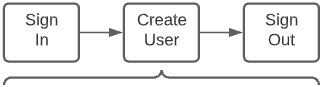
Create User Request
POSThttps://dub01.online.tableau.com/api/v3.10/site/885ea962-3f8c-4b54-b729-ebd858207825/users
{
"user": {
"name": "",
"siteRole": "Viewer"
}
}Create User Response
Data:
If you've gone through the two previous steps, you can now click "Send to REST API!" to launch the request.